Approve Partnership
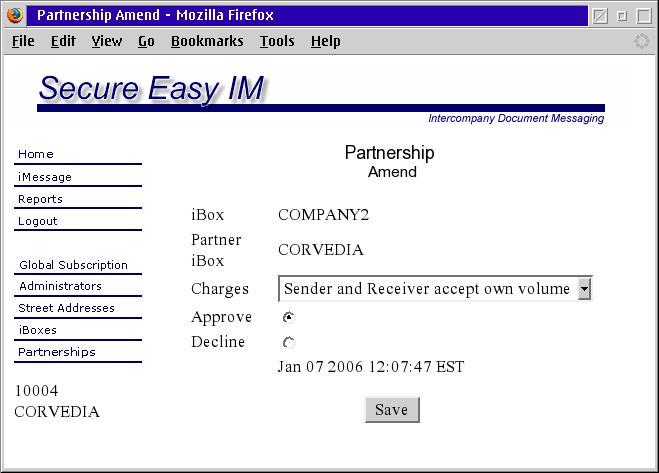
The Administrator should review the selected Charge Option then check the Approve Radio Button if in Agreement. The Partnership is Approved and made active by clicking on the Save Button.
The Administrator should review the selected Charge Option then check the Approve Radio Button if in Agreement. The Partnership is Approved and made active by clicking on the Save Button.
If the Partner Administrator does not agree with the selected billing option, he/she should click on Decline Button, then click on Save. The Proposed partnership will remain in the pending state. The Proposed partnership shows a Decline Status. In this case the Partner iBox Administrator should contact the proposing iBox Administrator and agree on a billing option. The original Proposing iBox Administrator can remove the proposed partnership and enter another proposal with the agreed upon billing option. The Partner iBox Administrator can then Approve the proposed partnership.
