Create iBox
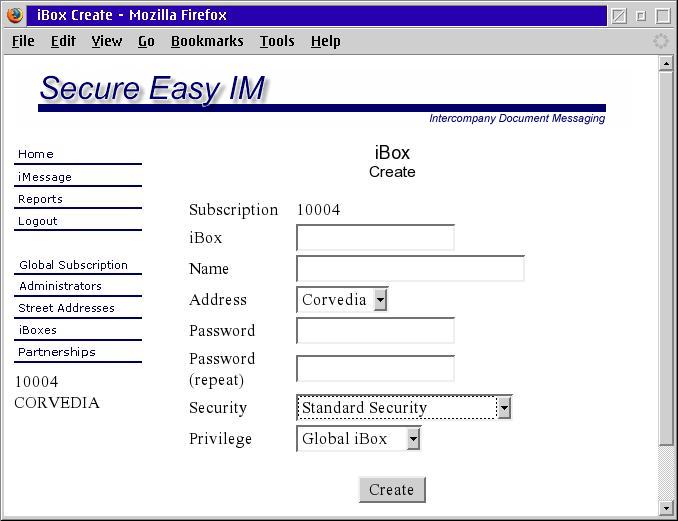
iBox: Input the ID of the iBox being created. It may be up to 8 alpha-numeric characters. The ID is not case sensitive. The iBox ID is case sensitive. If you wish to maintain X.12 Standards, use upper case characters only.
Name: Free form entry
Address: Select from the drop down box the Address to be associated with this iBox. This is an address entered using the Street Address option.
Password: Enter a password to be associated with this iBox. This password is used when invoking eForward. The password is case sensitive. It must be at least four characters in length and contain at least 1 numeric.
Privilege: Select the Privilege level for this iBox from the drop down list.
A Global iBox may establish trading relationships with any other Global iBox registered with this eFORWARD Server or with the Secure Easy Internet Messaging Global Service. Note: This Global iBox ID must be registered with the Secure Easy Internet Messaging Global Service to set up Trading relationships with iBoxes belonging to other subscribers.
An Affiliate iBox may be used to send/receive interchanges to/from Global iBoxes belonging to this Subscriber/Server only. An Affiliate iBox may not be used to establish trading relationships with other Affiliate iBoxes. Nor can an Affiliate iBox partner with a Global iBox belonging to another Subscriber.
