Partnerships
Click on the Partnership Option to bring up the Partnership Administration Page. Partnership Administration is used to set up trading relationships (partnerships) between iBoxes. If both iBoxes in the partnership belong to the same Subscription then the trading relationship is automatically approved and becomes active upon Creation.
If the iBoxes belong to different Subscriptions, then an Administrator (the proposing Administrator) for one of the iBoxes must propose the trading partnership and an Administrator (the approving Administrator) for the other iBox must approve the trading relationship for it to become active. A proposed partnership is said to be in a 'Pending' state until it is approved by the approving Administrator at which time the status is changed to 'Active'.
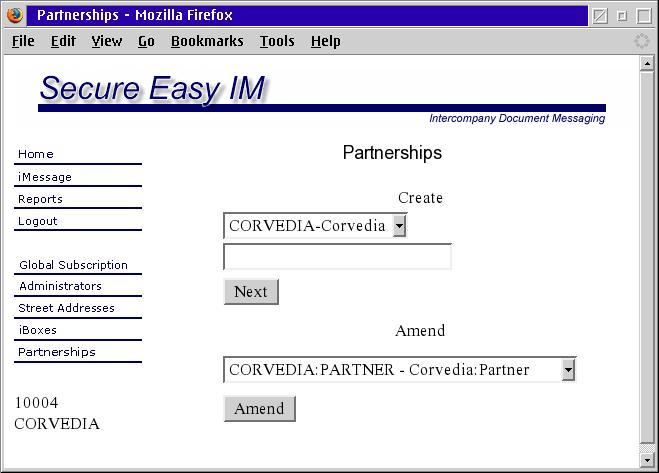
To propose a new Partnership for this Subscription, select the first iBox form the Drop down Selection box. This will be the proposing iBox (Subscription).
To enter the partner iBox, enter at least three (3) characters in the blank field and press Enter. A selection drop down list will appear containing all the iBoxes whose ID's or Names contain the typed in string. Select the desired iBox and click the Next button.
If you want to amend an existing Partnership or approve a pending partnership, click on the drop down arrow under 'Amend Partnership' and select the Partnership to be amended/Approved. Then click on the Amend button. The Amend/Approve iBox page will appear.
